Global Entry travelers rejoice. If you thought the customs process couldn’t get any easier, think again. The U.S. Customs and Border Patrol officially rolled out the Global Entry app in late September of 2023, and it has quickly gained steam, popping up at more and more airports around the globe. Now available at more than half the airports that accommodate Global Entry travelers, the Global Entry app will make your international travel even easier—and we didn’t think that was possible. So, if you’re ready to take advantage of truly effortless international travel, here’s your quick and easy guide to the easy breezy Global Entry Mobile app.
This post may contain affiliate links. Making a purchase through our site may earn us a commission at no additional cost to you. This does not affect the independence or quality of our content.
Table of Contents
- How To Use the Global Entry Mobile App
- Everything You Need To Know About the New App for Global Entry
- The Global Entry App + Next Vacay = The Smart Way To Travel
How To Use the Global Entry Mobile App
The Global Entry Mobile App is so easy to use, a baby could do it—although they’ll need their own Global Entry membership if they want to try. But once that Global Entry membership is in hand, using the mobile app is as easy as 1, 2, 3. So, let’s go through just how to register your return and breeze through customs with the Global Entry Mobile App.
Step 1: Before Your Trip
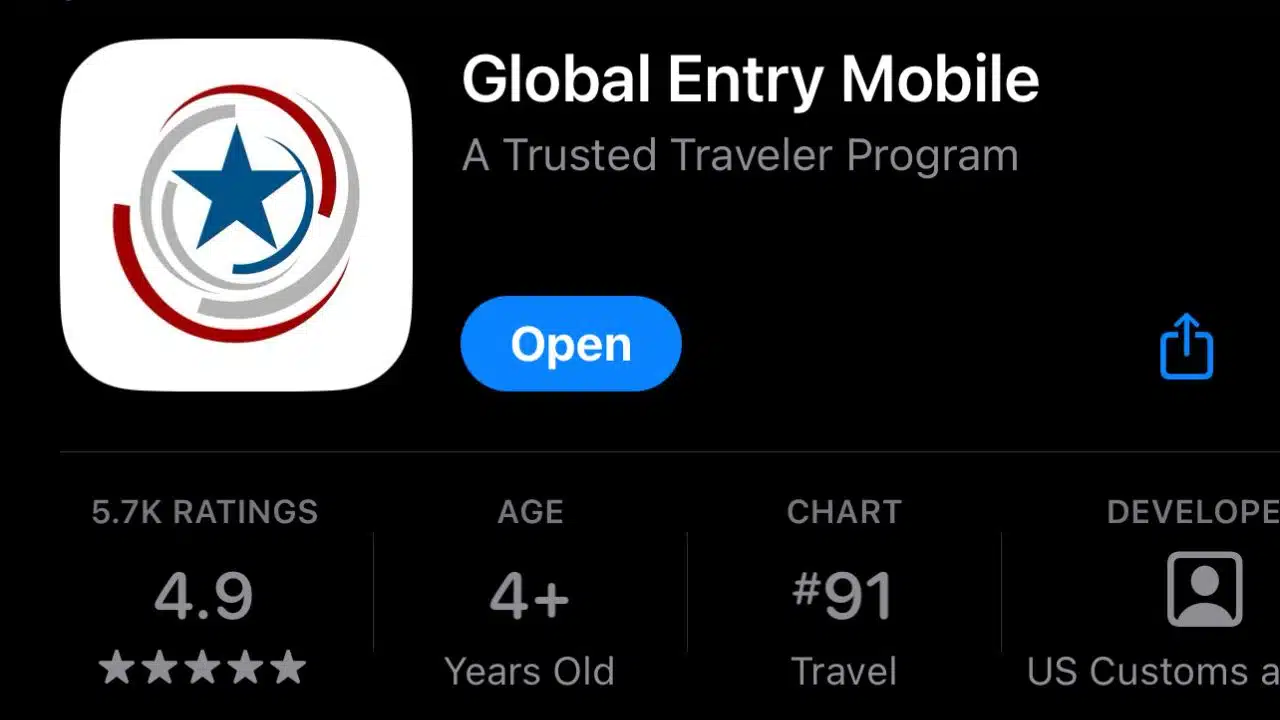
The first step is to download the free Global Entry Mobile app. It’s available for both IOS and Android devices through the Apple app store and Google Play. It’s always best to download the app before travel to avoid connectivity issues or slow downloads. The first time you open the app, you’ll want to start by setting up your profile and saving your Pass ID, the 9-digit number listed on your Global Entry/Trusted Traveler card. This will help speed up the process for future trips.
Step 2: Touching Down
Once you’re traveling and ready to use it, you’ll open the Global Entry app and start a “New Submission.” You’ll be prompted to select your port of entry, including your terminal information. For this reason, it’s best to wait until you arrive at your airport. But when you land, you can start entering this information, even while taxiing down the runway. Select your location, and depending on the airport you’ve just arrived at, you may need to enter your terminal. For example, Los Angeles offers two terminal options for entry: TBIT and Terminal 7. If you need to locate the entry terminal for your flight, your airline’s app should have it listed in your flight information. Other airports, like Chicago O’hare, only have one arrival terminal, so they don’t require this selection and immediately move you to the next step.
From here, you can add additional Global Entry members or continue submitting. The next page will ask if you’ve arrived at your selected airport, and if so, click “Yes, Submit Now.” The app will confirm through your location services, so make sure you have them turned on.
Step 3: Global Entry Selfie

Now, you’ll take the selfie that will let you fly through customs—figuratively speaking. Pay attention to the tips provided in the app for catching a good photo, such as removing any facewear and ensuring the lighting is good. Finally, snap your picture. You can either retake it or accept it and receive your mobile receipt. Because this takes the place of the Global Entry kiosks, once you have the digital receipt in hand, you can proceed directly to the CBP officer for the final stamp of approval.
Everything You Need To Know About the New App for Global Entry
The Global Entry app makes navigating customs simple. We’re here to help make navigating the Global Entry app just as easy. From questions about the app to comparisons to similar U.S. Customs and Border Patrol programs, here’s everything you need and want to know about the Global Entry app.
Where Is the Global Entry App Available?

Global Entry is available at over 75 airports worldwide, but the list of airports that support the Global Entry Mobile app is still being scaled up to match. As of late May 2024, the Global Entry Mobile app can be used at 47 airport locations around the world.
Airports That Support the Global Entry Mobile App
- Abu Dhabi International Airport
- Calgary International Airport
- Charleston International Airport
- Charlotte Douglas International Airport
- Chicago Midway International Airport
- Chicago O’Hare International Airport
- Dallas / Fort Worth International Airport
- Detroit Metro Airport
- Dublin Airport
- Edmonton International Airport
- Fort Meyers International Airport
- Ft. Lauderdale International Airport
- George Bush Intercontinental Airport
- Halifax Stanfield International Airport
- Harry Reid International Airport
- Hartsfield Jackson Atlanta International Airport
- Honolulu International Airport
- John Wayne International Airport (CA)
- Kona International Airport
- L.F. Wade International Airport
- Los Angeles International Airport
- Lynden Pindling International Airport
- Melbourne International Airport (FL)
- Miami International Airport
- Minneapolis-Saint Paul International Airport
- Montreal-Pierre Elliott Trudeau International Airport
- Oakland International Airport
- Ontario International Airport (CA)
- Orlando International Airport
- Orlando Sanford International Airport
- Ottawa Macdonald Cartier International Airport
- Phoenix Sky Harbor International Airport
- Pittsburgh International Airport
- Queen Beatrix International Airport
- Raleigh-Durham International Airport
- San Diego International Airport
- San Francisco International Airport
- San Jose Mineta International Airport
- San Juan International Airport
- Seattle Tacoma International Airport
- Shannon International Airport
- St. Petersburg International Airport
- Tampa International Airport
- Toronto Pearson International Airport
- Vancouver International Airport
- Washington Dulles International Airport
- Winnipeg Richardson International Airport
This means, for some airports, you won’t be able to take a picture to verify your membership and obtain a virtual receipt. Instead, you’ll have to head to the kiosks available for Global Entry travelers and retrieve your receipt there before proceeding to a CBP officer. So before you touch down from your adventures abroad, remember to double-check if the airport you’re returning to supports this newer feature.
Who Can Use the Global Entry App?
Only approved travelers who have qualified for Global Entry can use the Global Entry app. To qualify, travelers must submit an online application, pay a fee, and undergo a final interview. Travelers have to wait to receive conditional approval before scheduling an in-person interview, so this process can take upwards of a few months. But, once approved for the program, you can use the Global Entry Mobile app to speed up the customs process with a simple camera click and a virtual receipt in hand.
Is Mobile Passport Control the Same as Global Entry?
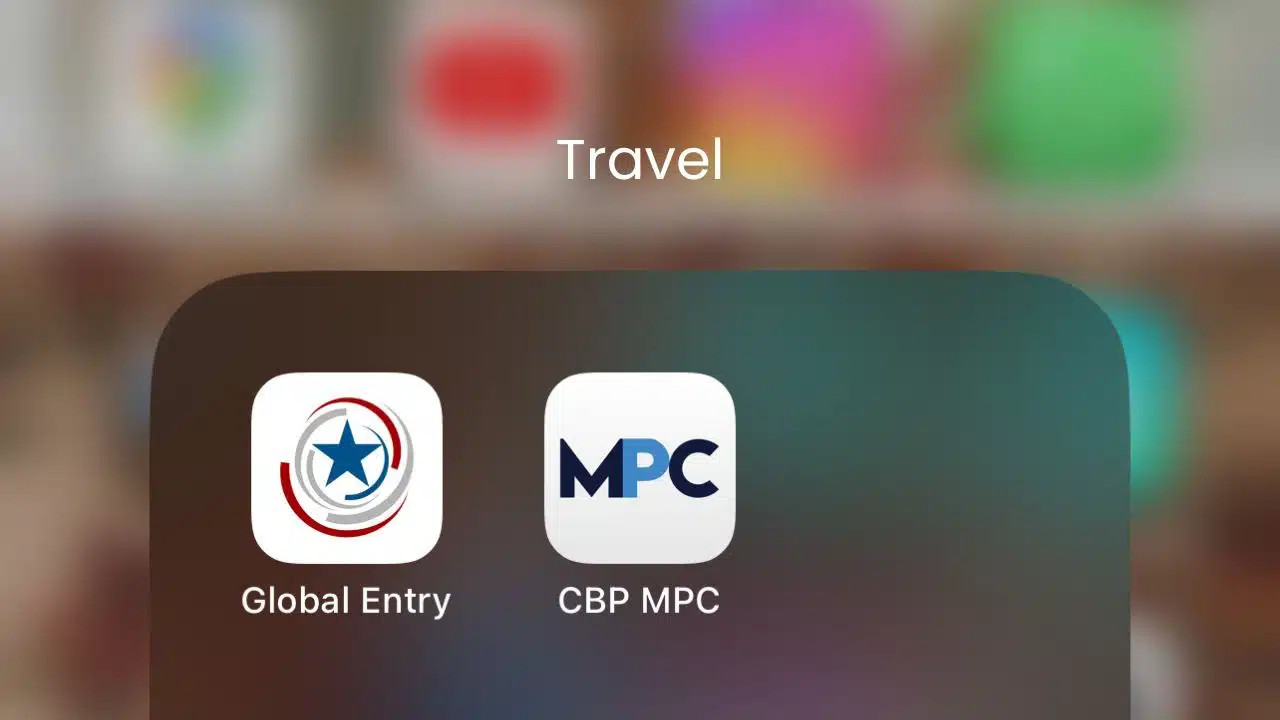
Mobile Passport Control and Global Entry are both U.S. Customs and Border Protection programs. They share the goal of reducing wait times for registered users by giving them access to special queues. However, while MPC is a free app, Global Entry requires prior approval and an application fee.
Mobile Passport Control is not a Trusted Traveler Program and requires no prior screening. Travelers can sign up today and use it on a trip tomorrow! The app is free to download and use and only requires users to fill out their info. The entry process is simple and very much like filling out the regular paper declaration form, only virtually. After submission and receiving a virtual receipt, travelers can proceed directly to a CBP officer. The biggest advantage of the MPC app is that you don’t have to apply or pay a fee, making it incredibly convenient for families traveling together.
Global Entry works in much the same way but requires a much more involved initial process. Travelers have to fill out an application, attend an in-person interview, and pay a $100 fee (good for five years) before using the app. But once approved, the process becomes startlingly easy. Users can submit a photo through the Global Entry app to verify their arrival, get a virtual receipt in-app, and travel through a designated line to show that receipt to a CBP officer. The quicker submission process and access to a bigger pool of airports than what’s available for MPC make Global Entry a more attractive option for frequent travelers.
Is the Global Entry App Worth It?
If you already have Global Entry approval, this app definitely deserves a spot among your most beloved travel apps. You’re virtually catapulted through customs with a simple photo click. Purely in terms of ease of use and convenience, it’s hard to beat, even compared to an app like Mobile Passport Control.
For those who don’t yet have a Global Entry membership, it’s more of a challenge to sort out, but not an impossible one. If you frequently travel internationally or even just domestically (thanks to TSA PreCheck benefits being included), Global Entry is a pretty easy sell. Even if you take just four trips a year, the cost breaks down to just $5 per trip. That kind of benefit-to-cost ratio doesn’t take a genius to analyze.
But membership status aside, it’s hard to argue that the Global Entry App isn’t worth the storage it takes up on your phone. A handful of megabytes, and you get access to an expedited customs lane and an even more simplified verification process.
The Global Entry App + Next Vacay = The Smart Way To Travel

Why only make travel easy when you can make it affordable, too? If you thought Global Entry was cheap, wait until you pair it with the cheap flights you’ll find through Next Vacay. With a Next Vacay membership, you can get incredible flight deals delivered right to your inbox and hundreds of dollars in savings you can keep in the bank.
$100 Global Entry + a $25 Next Vacay membership. It doesn’t take a mathematician to crunch these numbers. With jetsetting flights all over the world, you’ll soon be putting your Global Entry membership to good use and saving money while you do. The math checks out with Next Vacay.



